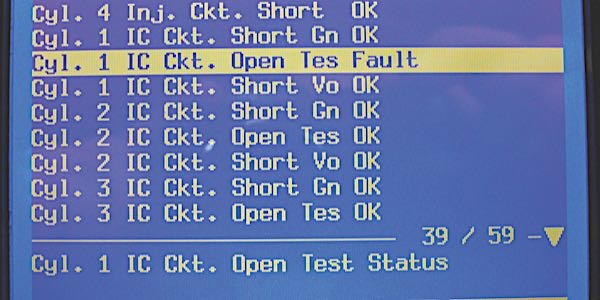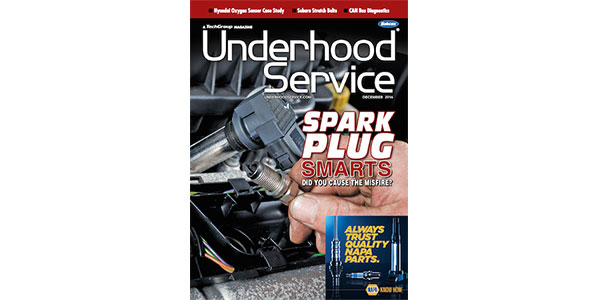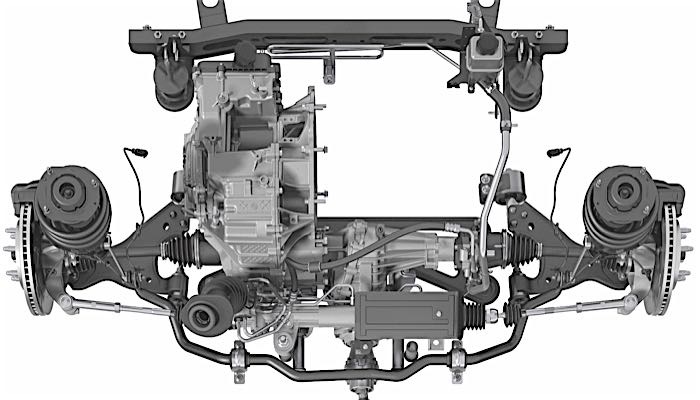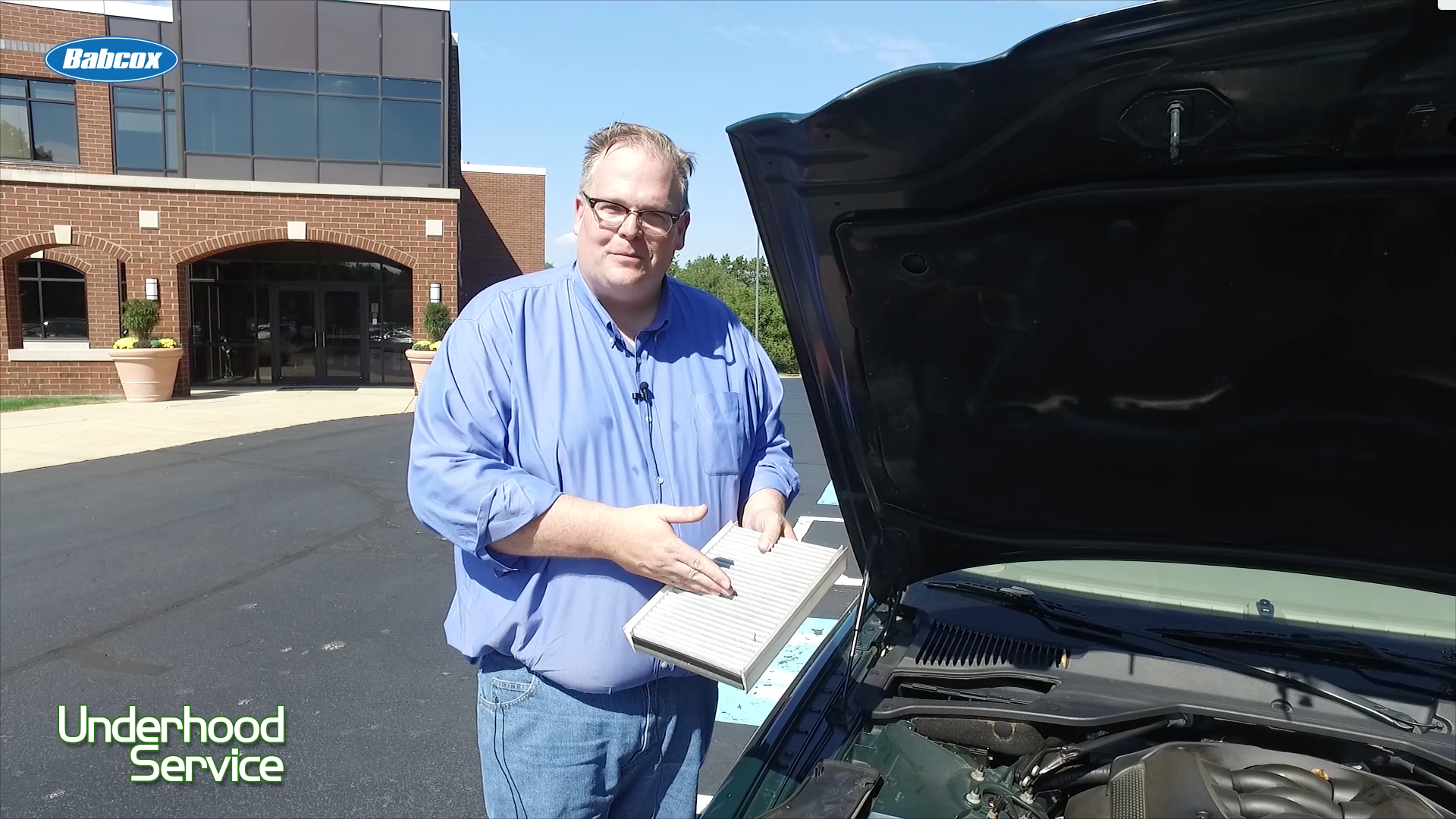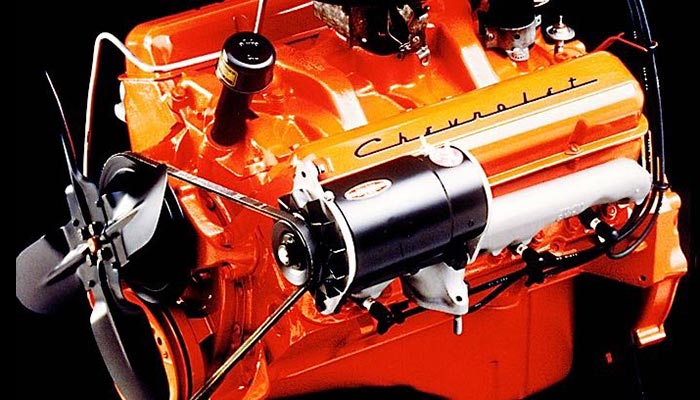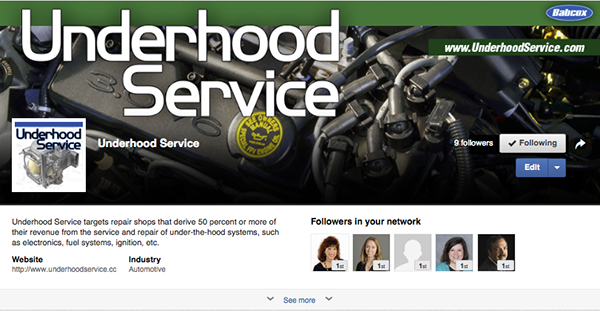If you confirm that the Electronic Control Module (ECM) needs to be replaced on a 2000 MY or later Nissan vehicle, or a 1999 MY vehicle Frontier (D22), Quest (V41) or Pathfinder (R50) from VIN JN8AR07**XW350101, complete the following actions.
Caution: Failure to perform all of the work steps in the specified order can cause poor engine running, MIL on or vehicle emission test rejection.
SERVICE PROCEDURE:
Check NATS on the Vehicle
1. Check if the vehicle you’re working on has “ECM based” NATS V2.0 or V5.0.
Check for ECM Data Updates in ASIST
2. In ASIST, select CONSULT Utilities >> ECM/TCM Data. Then choose Model and Model Year.
3. Look for ECM Data Updates (listed by ECM P/Ns and vehicle configuration) in the top, center display panel of the ASIST screen.
b. If there are updates listed for your vehicle configuration, see if they apply to the service replacement ECM you’re going to install. Do this by performing step 4.
4. Select the configuration on the screen for the vehicle you’re working on. Then confirm that your ECM is listed in the “Replaces 2371 0-XXXXX, -XXXXX, etc” section in the lower, center “Details” panel of the ASIST screen.
Caution: The 1999-2000 Frontier and 1999-2000 Pathfinder have a gray CONSULT connector and a white GST connector. Do not attempt to perform the ECM Reprogramming procedure with CONSULT-II connected to the gray CONSULT connector. See the appropriate engine service manual for further details if necessary.
b. If your ECM is not listed in the “Details” panel, you do not have to reprogram the ECM. Proceed with step 5.
Accelerator Pedal and Throttle Valve
Closed Position Learning
5. Perform as follows:
b. Turn the ignition switch “On” for 2 seconds.
c. Turn the ignition switch “Off” for 10 seconds.
d. Turn the ignition switch “On” for 2 seconds, then
e. Turn the ignition switch “Off” again for 10 seconds.
f. Proceed with step 6.
Perform Idle Air Volume Learning (IAVL)
Note: Make sure all electrical loads are turned off, including A/C, defroster, radio, lights, etc. while performing the following procedures. Also, make sure the engine cooling fans are not operating during the following procedures.
6. Perform as follows:
b. Warm up the engine and transmission to operating temperature.
c. In the CONSULT WORK SUPPORT mode, select IDLE AIR VOL LEARN.
• In this case only, this bulletin is complete, no further action is needed.
d. Press START on the “IDLE AIR VOL LEARN” screen.
e. Press START on the “WORK SUPPORT” screen to begin the Idle Air Volume Learning (IAVL) procedure.
• The IAVL procedure will take several minutes to complete.
• CONSULT will display “Please Wait” in the center of the screen while the IAVL procedure is in process.
• CONSULT will display “CMPLT” in the top right corner of the screen when the IAVL procedure is finished.
f. Once the IAVL procedure is finished, proceed with step 7.
For 2005 and Later MY Vehicles Only:
7. Enter the VIN into the new service replacement ECM as follows:
b. Select WORK SUPPORT on the “Select Diag Mode” screen.
c. Scroll down and select VIN REGISTRATION on the “Select Work Item” screen.
d. Press START on the “VIN Registration” screen.
e. Select INPUT on the “VIN Registration” screen.
f. Enter the entire VIN using the keyboard.
g. Once the entire VIN is entered, select ENTER on the keyboard screen.
h. Select INPUT on the “VIN Registration” screen and enter the entire VIN again. Then hit ENTER.
i. Select START on the “VIN Registration” screen to complete the VIN registration process.
j. Turn off the ignition switch and wait at least 10 seconds.
Courtesy of Identifix.
For additional information, visit www.identifix.com.