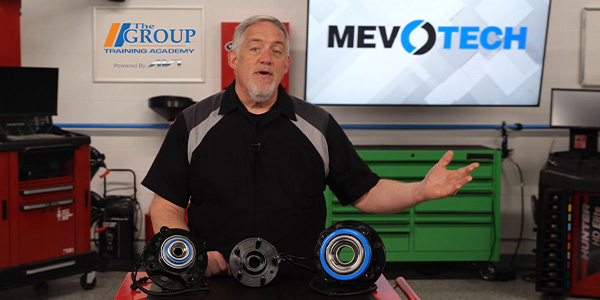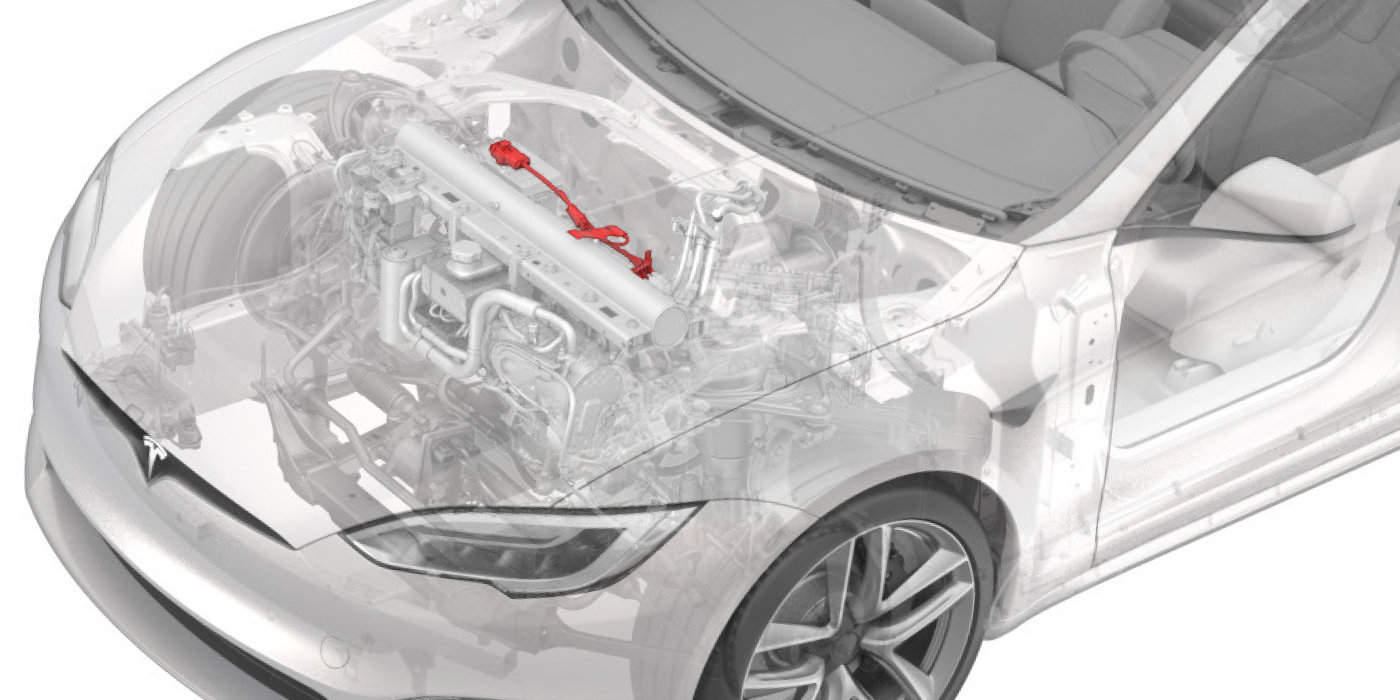Vehicle Models:
• 2003-2004 (KJ) Jeep Liberty
Symptom/Condition:
The customer may experience a rear brake moan-like sound during light or no brake application pressure. This condition is more likely to occur when the brakes are cool (first use) and ambient temperatures are below 50°F. The moan-like sound may be intermittent.
Diagnosis:
If the condition can be duplicated or the customer describes the above condition, perform the Repair Procedure.
Repair Procedure:
1. Raise and support the vehicle.
2. Remove both rear wheel and tire assemblies.
3. Compress the left rear caliper.
4. Remove the caliper mounting side pin bolts.
5. Remove the caliper by pivoting the caliper/pad around its leading (top) edge and remove from the caliper adapter. The brake pads remain with the caliper during removal. The leading (top) edge of the outboard caliper pad is notched and captured to the caliper adapter. The trailing edge of the same pad is not notched and will slide past the caliper adapter as the pad anti-rattle spring is compressed.
6. Remove the inboard brake pad from the caliper piston.
7. Remove the outboard brake pad from the caliper.
8. Clean the caliper mating surfaces of dust and debris where the new brake pads will contact the caliper using Mopar Brake Parts Cleaner, P/N 04897151AB.
Note: Each new brake pad now has an adhesive backing. The caliper mating surfaces must be clean and dry to allow proper adhesion between the pad adhesive backing and the respective caliper mating surface.
9. Verify that the master cylinder reservoir has the capacity to accept displaced caliper brake fluid when the caliper piston is bottomed in the caliper bore. Bottom the caliper piston in the caliper bore using a C-clamp and old brake pad.
10. Support and hang the caliper.
Note: Never allow the disc brake caliper to hang from the brake hose. Damage to the brake hose may result. Provide a suitable support to hang the caliper securely.
11. Remove the old rotor and discard.
12. Clean the caliper mounting adapter and anti-rattle springs of dust and debris using Mopar Brake Parts Cleaner, P/N 04897151AB.
13. Lubricate the anti-rattle springs with Mopar Brake Grease, P/N J8993704.
14. Install the anti-rattle springs to the caliper adapter.
Note: The anti-rattle springs are not interchangeable with each other. Make certain that the anti-rattle springs have been properly cleaned and lubricated.
15. Clean the mating surfaces on the new rotor, P/N 52128411AB, and set the axle hub.
16. Install the new rotor and axle hub.
17. Peel off the protective plastic sheet from the adhesive backing on the inboard brake pad. Install the inboard brake pad to the caliper piston.
18. Peel off the protective plastic sheet from the adhesive backing on the outboard brake pad. Install the outboard brake pad to the caliper.
19. Install the caliper to the caliper adapter. Tilt the leading (top) edge of the caliper over the rotor and under the adapter. Then push the trailing (bottom) edge of the caliper down onto the caliper adapter.
20. Verify that the brake hose is not twisted or kinked.
21. Clean the caliper mounting slide pin bolts of any contaminate using Mopar Brake Parts Cleaner, P/N 04897151AB. Lubricate the slide pin bolts with silicone grease.
22. Install both caliper mounting slide pin bolts and tighten to 25 Nm (18.5 ft.lbs.).
23. Perform steps 3 to 22 to the right rear caliper and pads.
24. Install both wheel and tire assemblies. Tighten wheel lug nuts to 136 Nm (100 ft.lbs.).
25. Lower vehicle.
26. Apply the brakes several times to seat the caliper pistons and rear brake pads. Verify that a firm brake pedal is obtained before moving the vehicle.
27. Top off the brake master cylinder fluid if necessary with Mopar Brake Fluid, P/N 04318080AB.
For additional information, visit www.mitchell1.com.
Technical service bulletin courtesy of Mitchell 1.