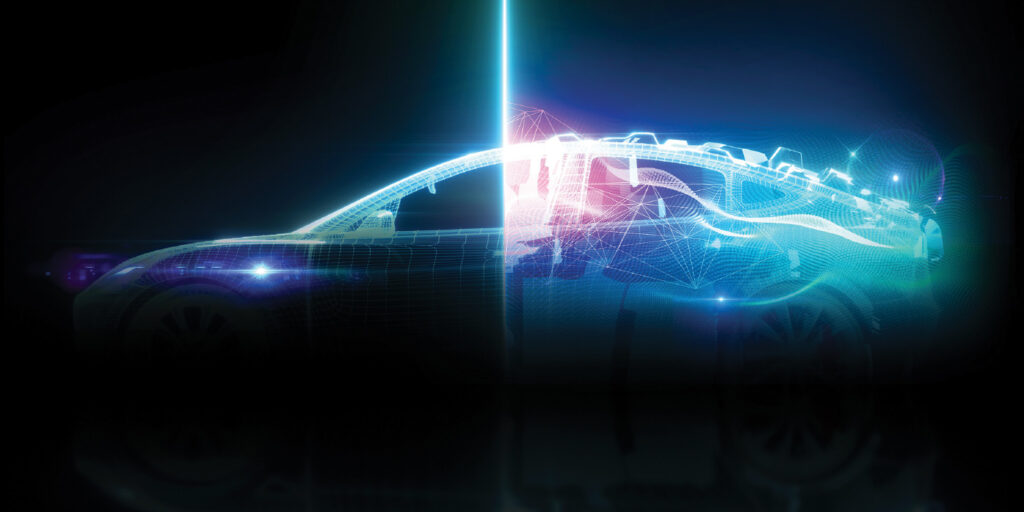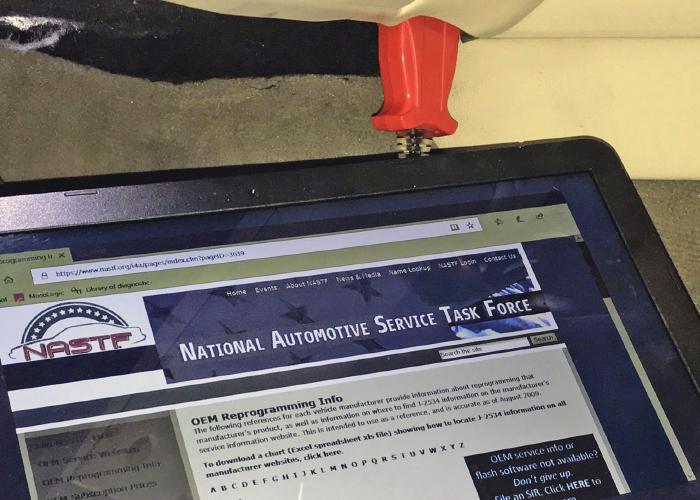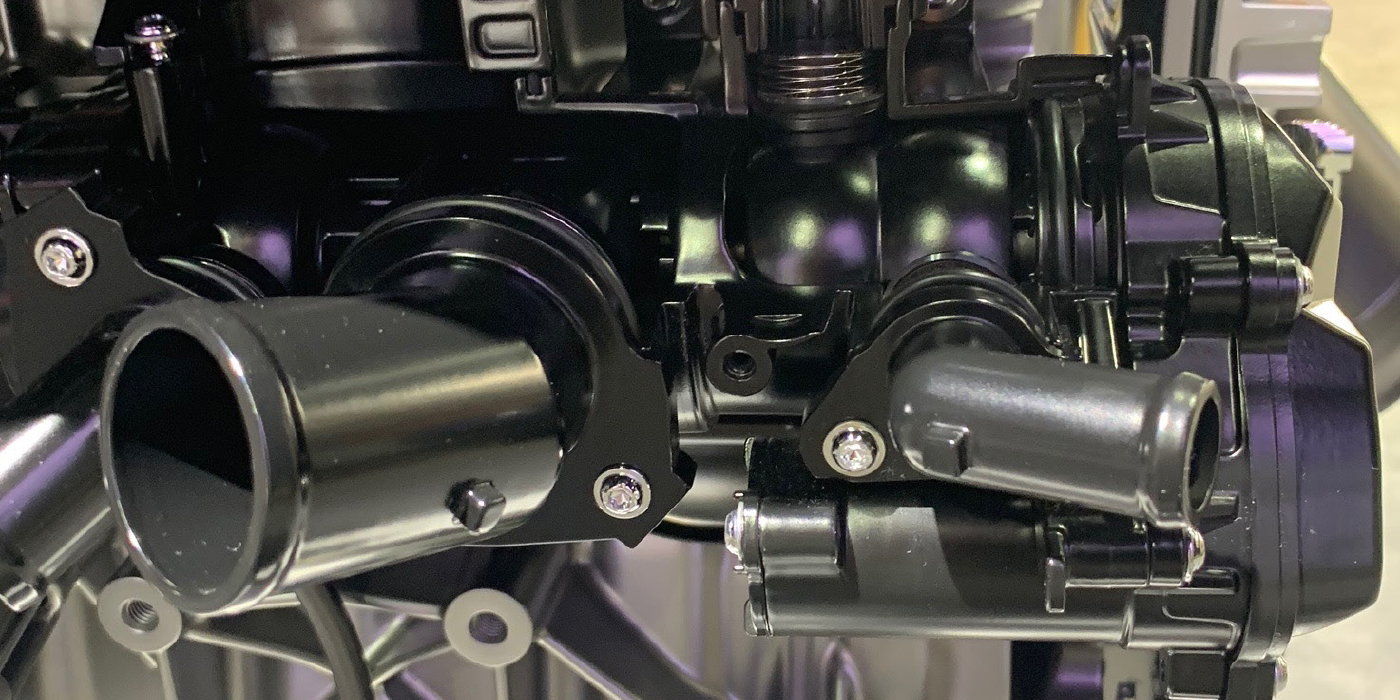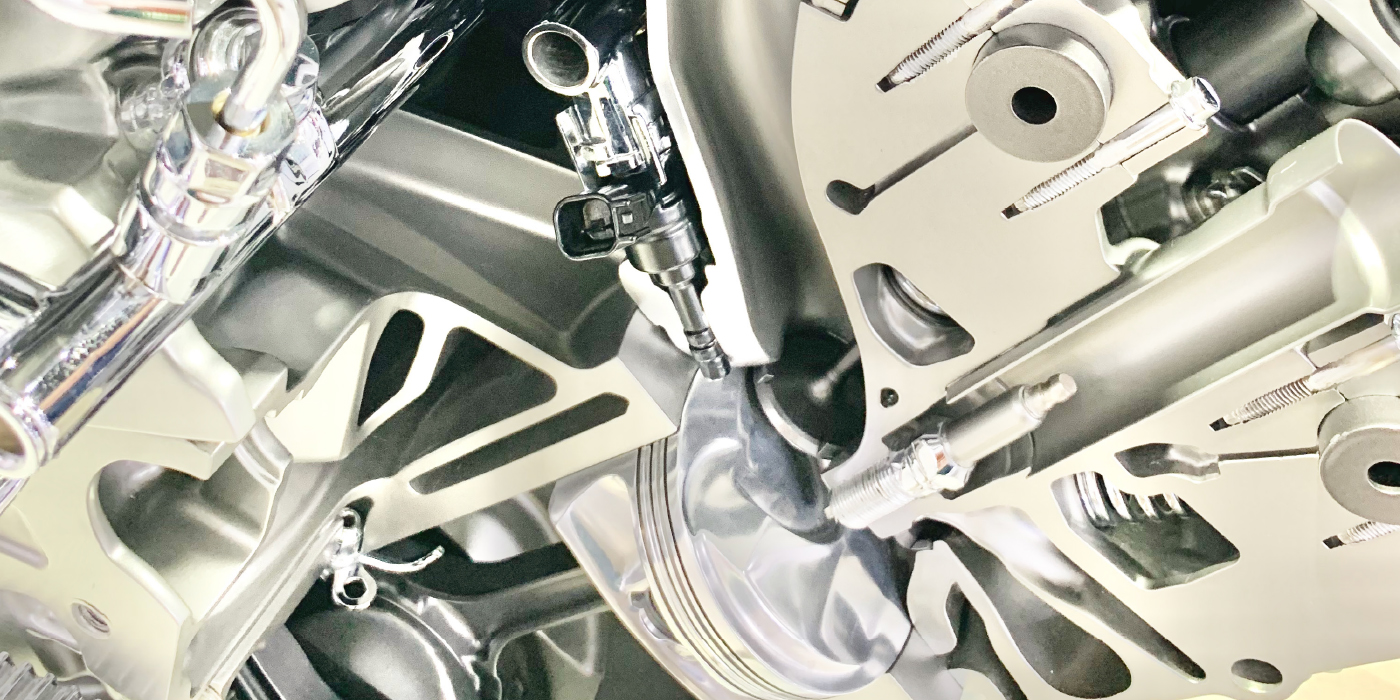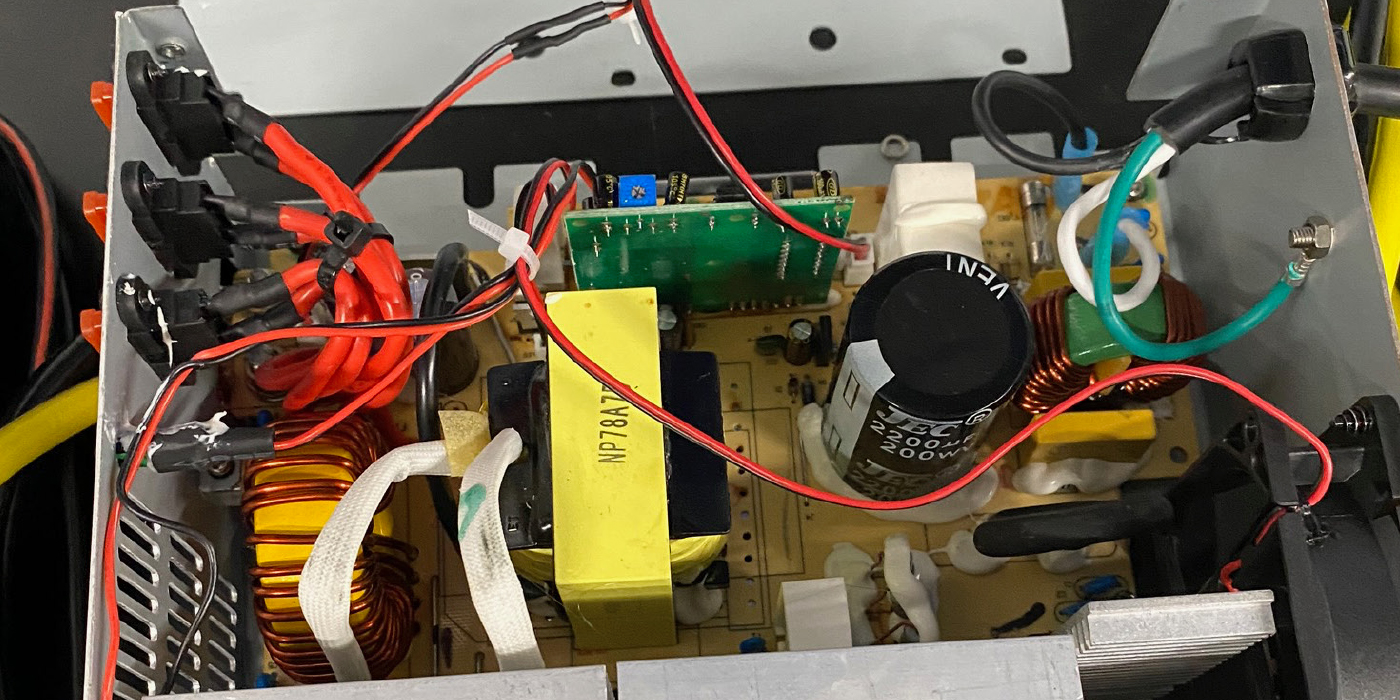For many of us, J2534 is a nebulous term or one that brings fears of “bricked” modules and hours of frustration to perform what should be a simple firmware update on a vehicle’s module.
The ultimate goal of J2534 for 2018 model year and, in some cases, much earlier vehicles is for shops to be able to run OEM and aftermarket scan tool software and programming applications to include vehicle security over a common standardized Vehicle Communication Interface (VCI).
To help relieve your trepidation with J2534, let’s first start at a high level and talk about what it can do. Our industry has lots of gurus on this topic and, in my experience, they assume a high level of understanding on the part of technicians when they talk about the topic.
The name itself is an SAE (Society of Automotive Engineers) number assigned to a project, protocol or standard. In reality, J2534 is all of the above. It has five different iterations intended to perform different functions when applied to an OBDII-equipped vehicle. That is as deep as I am going to go into SAE for this article.
The original intended use for J2534 protocols was to create a standardized way to update software (firmware) on the powertrain control module on OBDII vehicles. The problem back then, and still present in your bays today, is that the vehicle development cycle was already in motion when J2534-1 was moving from infancy to usefulness. This means that you have some brands that could not support this type of programming well into the early 2000s. There are workarounds for that group of vehicles, but let’s say they are not very user friendly. In those situations, a factory scan tool is pretty much the only solution.
As time passed, J2534 evolved to include additional capabilities and incorporate some ISO (International Standards Organization) protocols and techniques. This effectively brought more Asian and European cars to the table. During this time, discussions about a standard interface for diagnostics were occurring throughout the industry, and J2534 was chosen as the basis for the “universal” VCI.
Automakers have agreed through a Memorandum of Understanding (MOU) to make their diagnostic and reprogramming capabilities available over the J2534 platform.
So, is it truly universal? The short answer; not yet. This is a big topic, so I am going to give you a fairly broad answer from my experience working with toolmakers, technicians and automakers at NASTF. Due to the requirements of making a J2534 tool work as a complete diagnostic solution, there has been impressive collaboration between all the parties.
The reason that we are not fully universal lies in all the variations of hardware and some legacy protocols that exist on vehicles. With that said, the requirement was for 2018 and beyond models to be fully compliant. Some automakers, for example, Ford, Hyundai and Kia, had such a big change to make that they decided to create a completely new tool to meet the criteria. Others have been working on J2534 for some time and are backward compatible for many years of vehicles —Toyota, GM, BMW, Jaguar/Land Rover, to name a few.
So, depending on what you are tooling up for, a complete solution may be available for the VCI portion. This leads me to the last issue we have not talked about, and that is the PC. It would be ideal to be able to run one PC and have every OEM vehicle you work on to be set up on it. There are problems with this from both an IT and pragmatic standpoint.
First, the IT issue. Familiar companies, for example Bosch and Snap-on, develop many of these applications. GM and Ford use a nearly identical Dealer VCI in their tools and these are basically J-boxes, but there may be specific software components that are not compatible on the same computer, which can make the software inoperable. You can have a pair of VCIs that put their software in the same location on your computer, but are not the same versions and you run into a problem. This means that, for most shops, you would want to run several laptops with more than one Windows partition on the hard drive to facilitate different scan tool software.
There are pragmatic business reasons to support this. First, you can buy refurb Windows machines out there for under $400 with adequate drive space, memory and an i5 processor. With a little planning, you can spread your software out between machines and reduce the bottleneck that could occur when every tech wants the same machine. You might be thinking that you would want to make more than one install of the same tool on multiple machines. For a number of reasons, this will be more of a hassle than you would want to deal with.
HOW DO I GET THIS TO WORK?
There are a couple of terms you need to familiarize yourself with because, if you have not already made the leap, our job includes IT these days.
Take the word Firmware, for example. This is tricky because technically the “reflash file” you install is firmware, but, generally, when the term is used in a 2534 setup, it is talking about the software version that is on the VCI device itself. To make all of these things talk to one another, you have to match up the OE software, the PC operating system, the plug-ins (Java, web browsers and a few OE specific plug ins) and the VCI firmware. Outdated or incompatible versions can put the brakes on the whole communication.
Sounds hard? It’s not. Developers and automakers say to always keep everything updated to the latest version unless a message warns you otherwise. This makes taking 15 seconds to scan the help topics or news section of the website very important. Most of the time the automaker site will have warnings posted where you have to work to miss them.
After you do any kind of change, save yourself hours of potential headaches by logging out of the OEM site and completely restarting everything in the prescribed order: PC, connect the 2534 VCI, start the software, then turn on the car, for example. Yes, the car will often need to be shut off and turned back on several times during the operation. Generally start with “on” when you are establishing communications. Experienced re-programmers call this the “key dance,” although it is becoming the push-button dance.
If you have all of the software updated and ready to go, you may still have a couple of things to check. Make sure you have internet access working — open a browser and hit a website. The next thing you must do is to make sure your particular J2534 box is selected within the automaker software. Some automaker applications, like GM’s, will lead you through it. Toyota, for example, stores your settings in its Techstream application, so you will need to go into settings and choose your VCI the first time you use it. In both cases, the automakers have an excellent graphic help guide to get you started on their website.
The first time is always the worst time. You may have to enter a license, as in the aforementioned Techstream, or you may have to install various drivers (another one of those terms) or updates to them. I figure it takes me about 30 minutes to set up a J2534 package for most automakers. It will go much better if you read all of their documentation prior to attempting it.
One of the things mentioned were licenses. When you download the application for reflashing, most of the time the actual interface software is a free download, but there is a subscription to the website to get the actual information. You are asking for trouble when you attempt to move the VCI around between multiple machines to service the same brand. Most automakers take similar approaches to their software, as companies like Microsoft or Adobe. By looking at IP addresses, if they suspect that you are sharing your subscription — by the number of different machines accessing the same account or geographical use data — they will shut down your machine and you will have some explaining to do to get it turned back on.
It seems that there are as many different approaches to reprogramming as there are automakers. You can find information on how these subscriptions work at www.nastf.org. You will also find links to all the OEM sites and information on how their programming works. Most of the European brands will take more time to configure. Up to the early 2000s, many Asian brands could not be updated by J2534 methods, or at all. Almost every manufacturer has a car line or model with some idiosyncrasy to software updates. These are generally the “collaborative” models, like the VW Routan, which was actually built by Chrysler.
I cannot stress enough how important it is to read the TSBs and procedures for the vehicle in advance of starting a repair. Very few reflash operations will result in a “bricked module” that you have to pay for should something go wrong, but the process can go from five minutes of turning the key off and on while you hit enter on the computer, to a very time-consuming process.
I may not have convinced you to begin programming, but I will ask this: If now is not the time, when will it be? There are mountains of repair procedures that cannot be completed without a flash or recode. If you wait until it is a part of every operation, the big question, “When will I make money with this?,” will be replaced with, “How much money am I losing by not doing this?