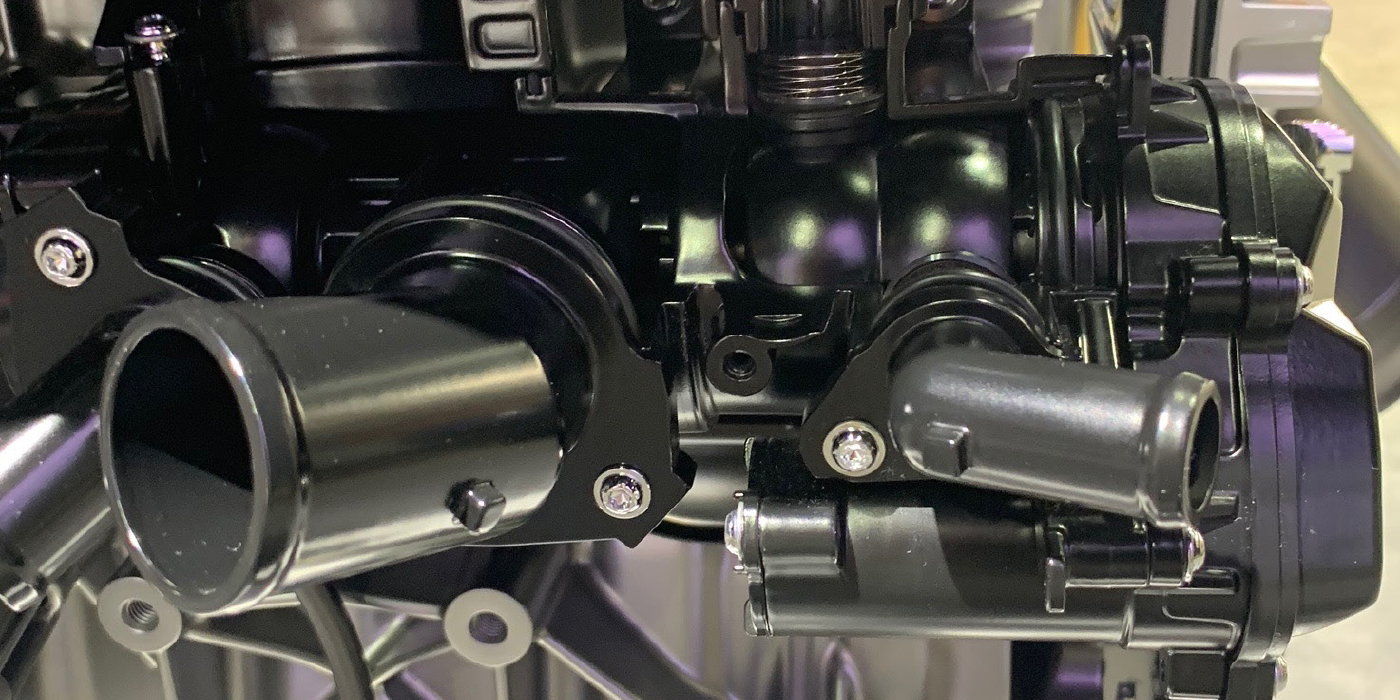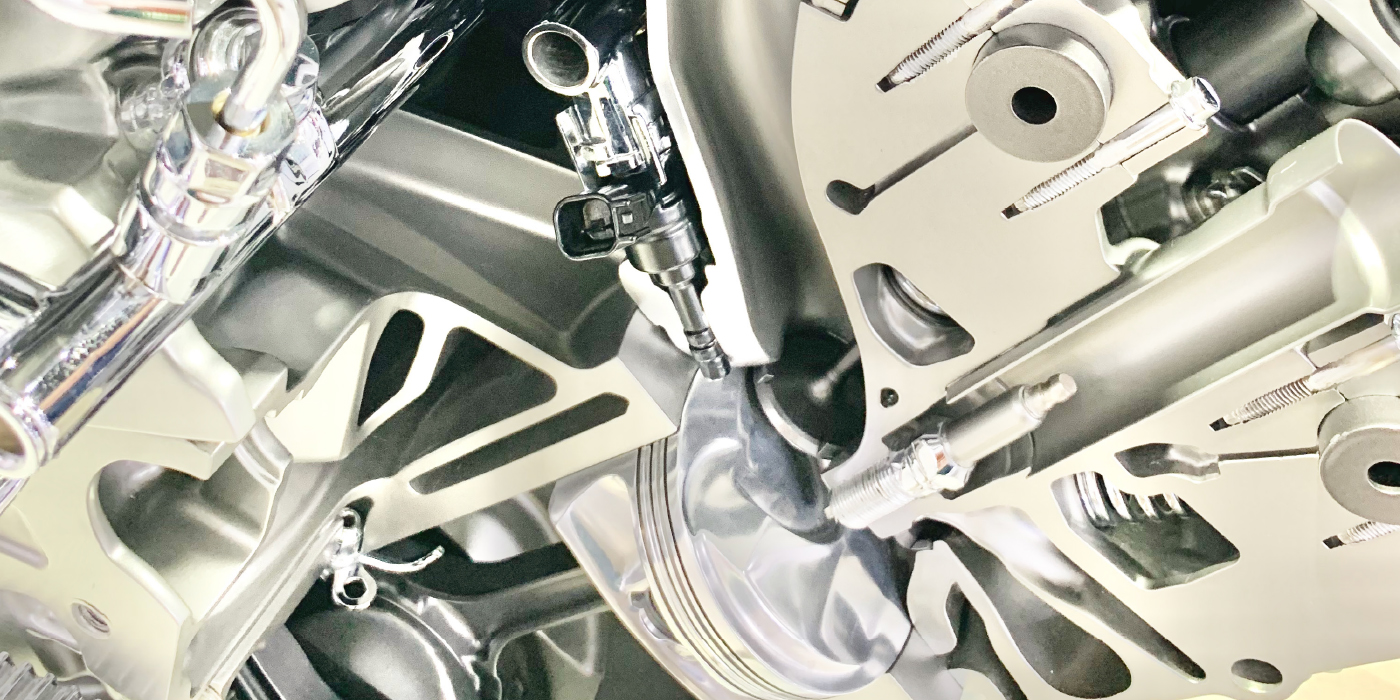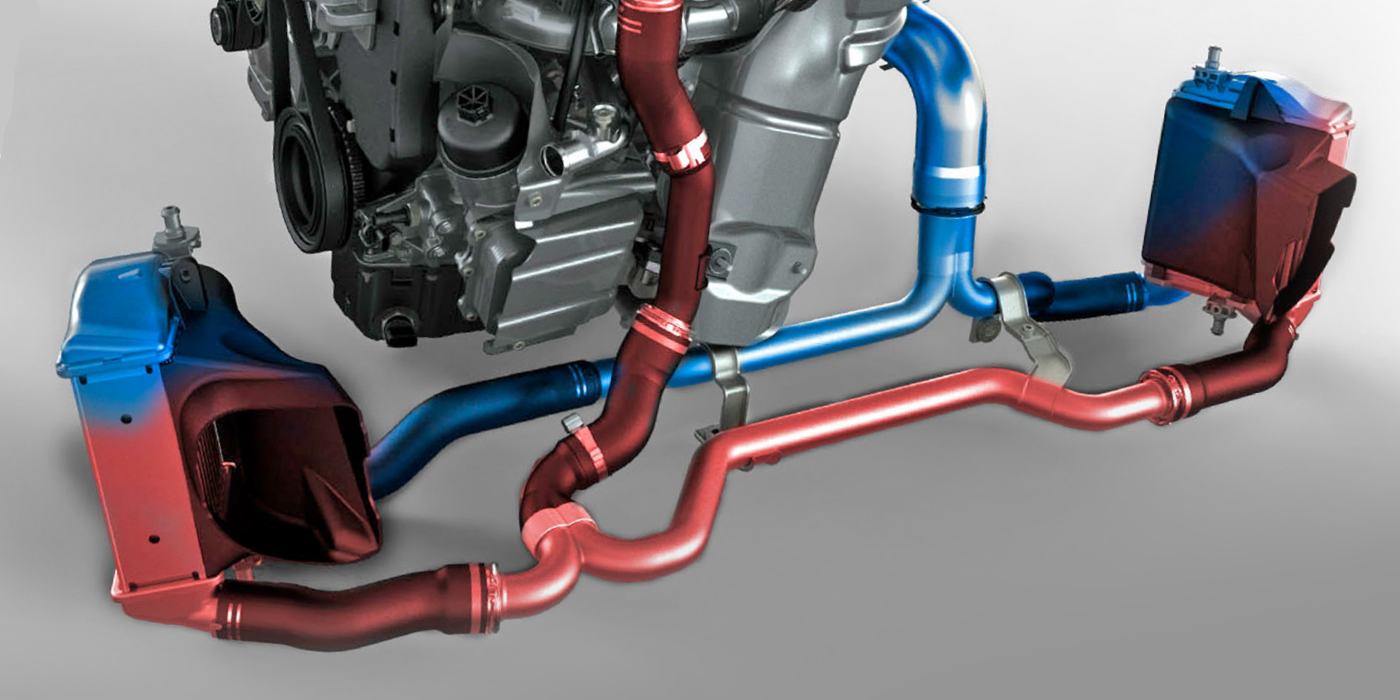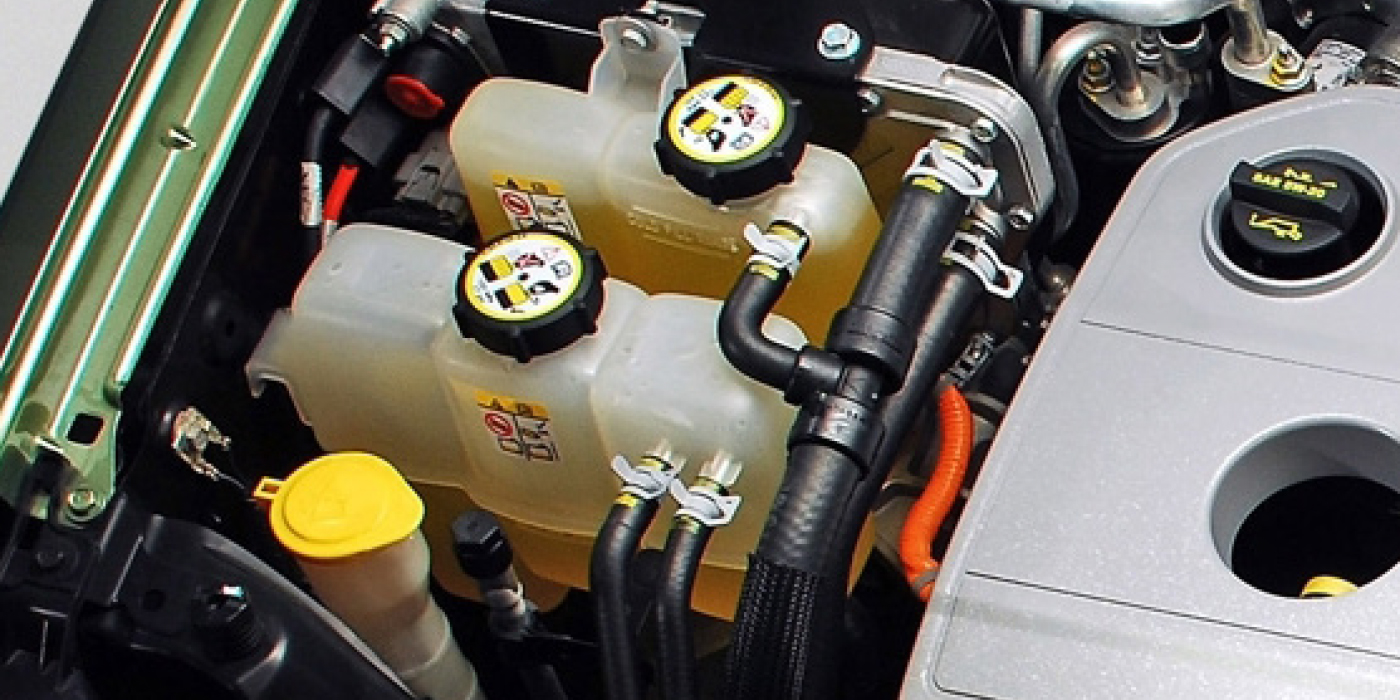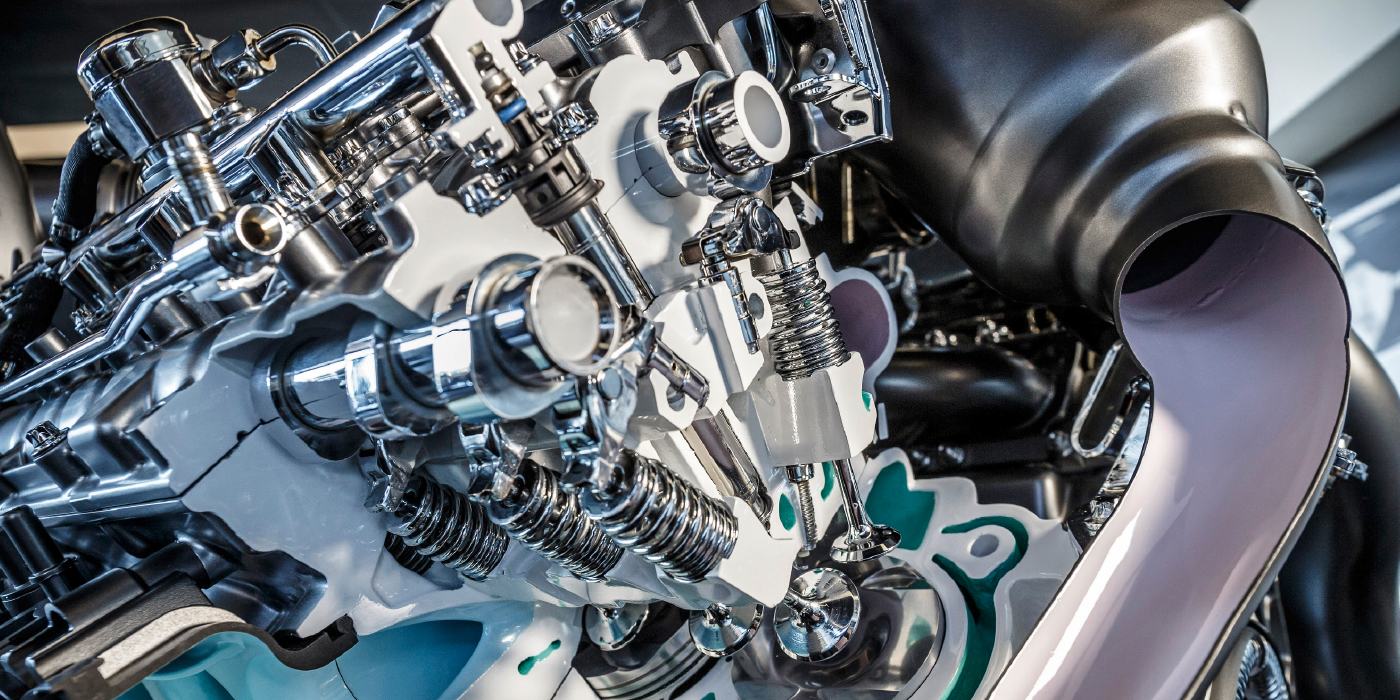In most repair and labor procedures, there is never a step for looking up the repair information. Time spent researching a problem in the repair information is never a line item on the final invoice for the customer; it is on your dime.
Being able to navigate the service information quickly is just as an important skill a scanning for codes. Here are 10 tricks that can help you find the information faster.
1. Make a Station for Service Information
There should be a designated workstation at your shop to access your repair information databases. This workstation is not for surfing the web or playing games. To often, time is wasted trying to log in as a new user or resetting the browser or extensions.
Next to the computer should be the logins and passwords for all the accounts, or on the desktop as a text file.

2. Join The Community
The service information providers have built communities to share model-specific fixes. Technicians in the field author some of the information, while some of the information is generated by mining data generated by the customer complaint and the parts replaced.
Some service providers have created a community where you can share a diagnosis that has stumped you to other members of the community. More than likely, someone has encountered the problem before and can help you. These databases are searchable. But, you need to help other techs out to keep the community healthy.
3. Search Using Multiple Terms
Most multiple make service information services have a search function once you have selected the year, make and model. The only problem is that the service information does not have universal component names. For example, one manufacturer may use AFR to describe the oxygen sensor on the vehicle.
If you can’t find a particular component, search the index or glossary to get the correct term for the manufacturer.
4. F5 or Refresh
Since most service information is in the cloud and viewed in a browser, some pages may have issues loading. If you running into this situation, try refreshing the page with the refresh button next to the URL or use the F5 key on some browsers.
5. Multiple Browsers
Not all browsers are equal. Some browsers work well with some websites, while others might not give you the full functionality. It is a good idea to download at least Google Chrome, Firefox and Internet Explorer (Edge) to your computer. If you are running into problems logging in making payments, it may be an issue with the browser. Most services will tell you the friendliest browser in the system requirements.
6. Call or Contact
Most service information databases online are not 100% complete for the vehicle. This is why most service information providers have a way to contact the company to request information that might not be online. Some services call it a contact form or library request. The person on the other side of the phone or email has access to the OE service information you need.
7. Updates
With the many versions of Microsoft Windows at your shop, there are updates always going on. Some of these updates can take a long time to update, and your computer might be incapacitated entirely during the process. Make it a point to check the update feature when there is some downtime. Also, you can schedule updates to run when the shop is closed.
8. Pay Attention To Updates
It is easy to ignore a little pop-up or blurb on the opening screen of your service information database about an update, but you should pay attention. Many of these updates explain new navigation features, and available information on new technologies like TPMS resets and ADAS service precautions. A little time spent looking at the update page can save you a lot of time during the repair process.

9. Don’t Worry or Panic
You are not going to break or damage a service information website or your computer by clicking on the wrong item in a browser window. If you stay on the service information website that is secure, chances are you will not become infected by malware. If you do get stuck, just hit the “back button.”
10. Spoofs, Spam and Fishing
You need to treat your service information like your bank account. If you receive an email asking you to log into a site using a link in an email, don’t do it! Visit the website directly by entering the URL directly into your browser. Many times a scammer will send an email out that looks like it is from a company you do business with, but the link will go to a site that is designed to get you to give them your login and password. Don’t do it!